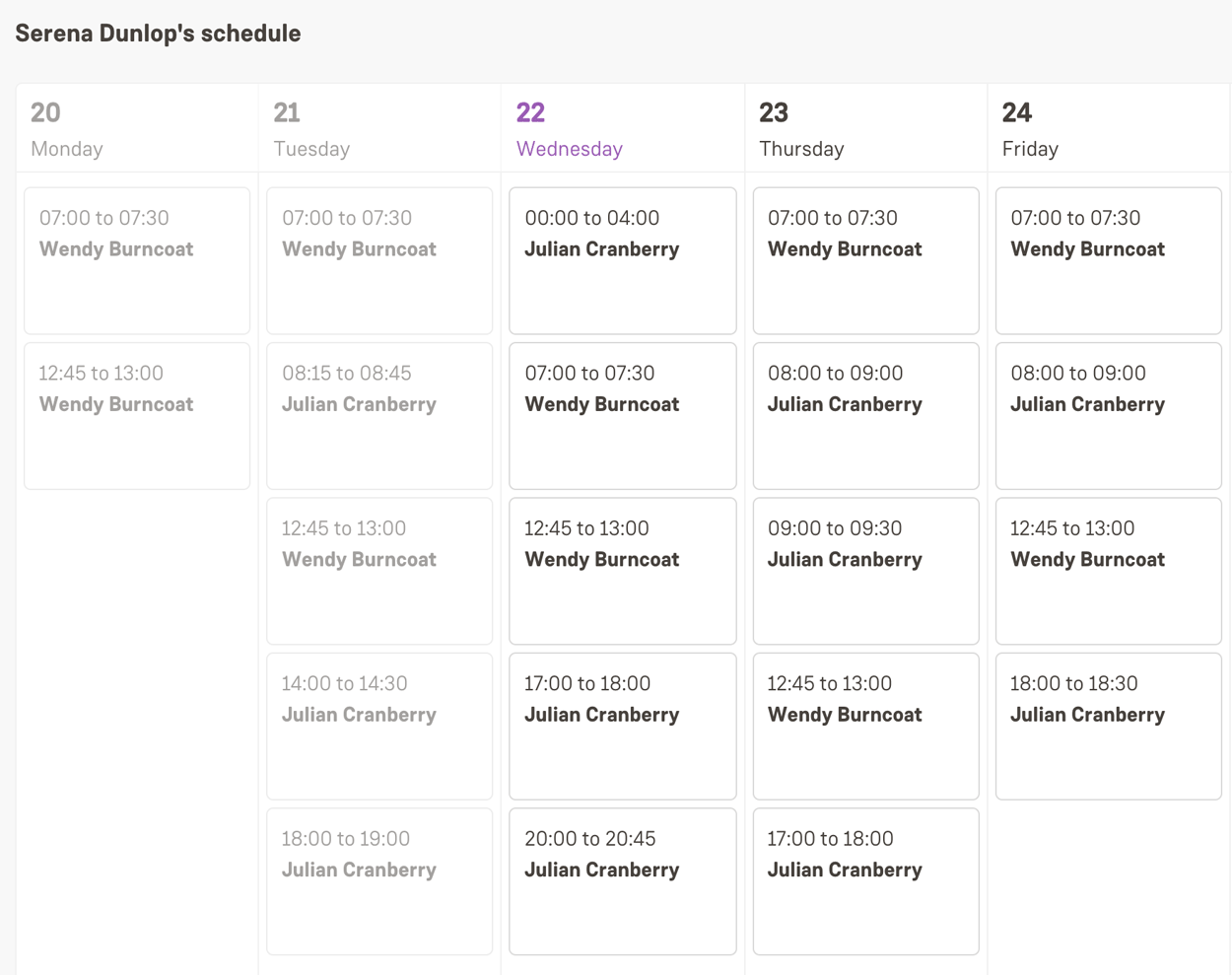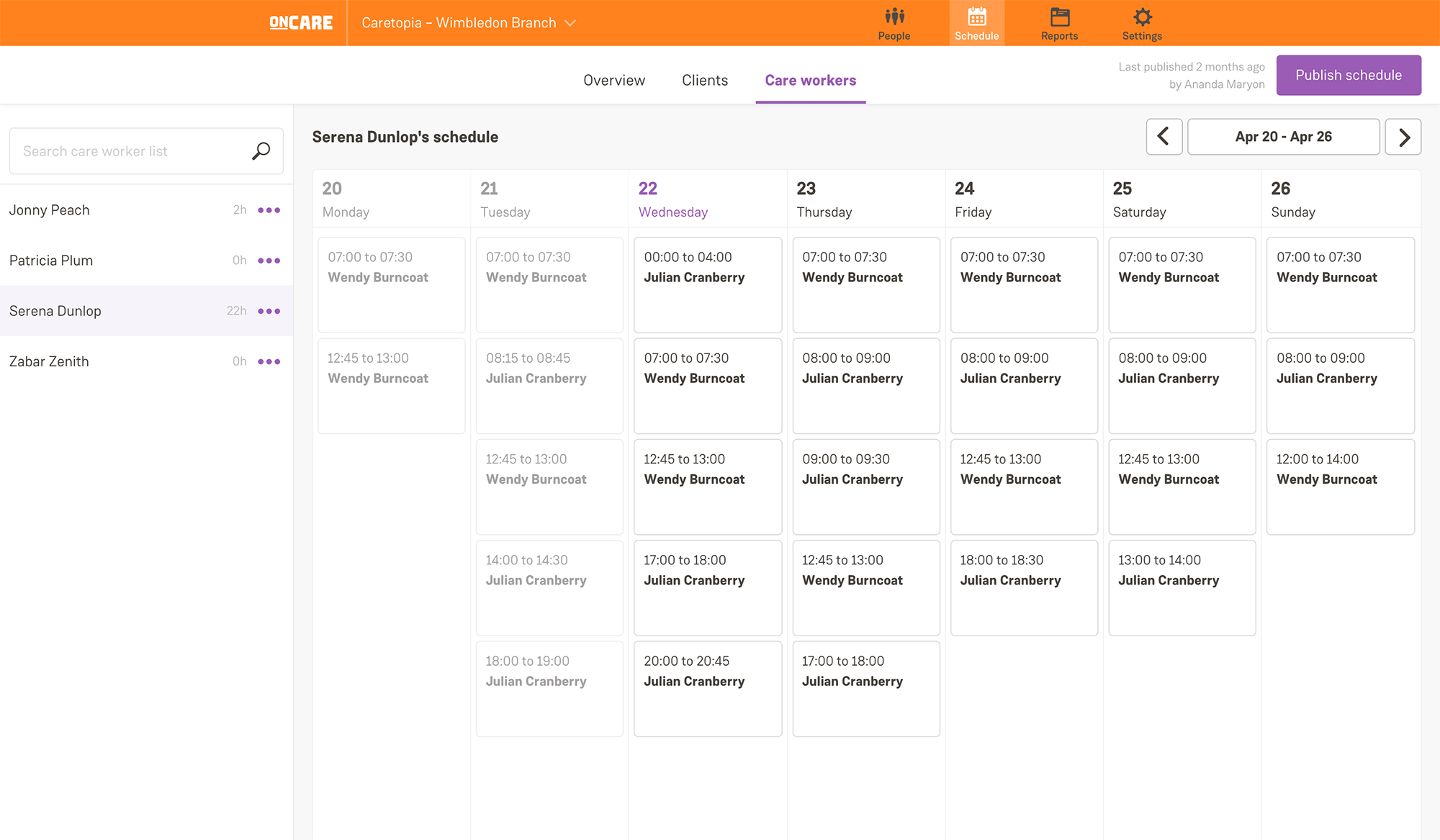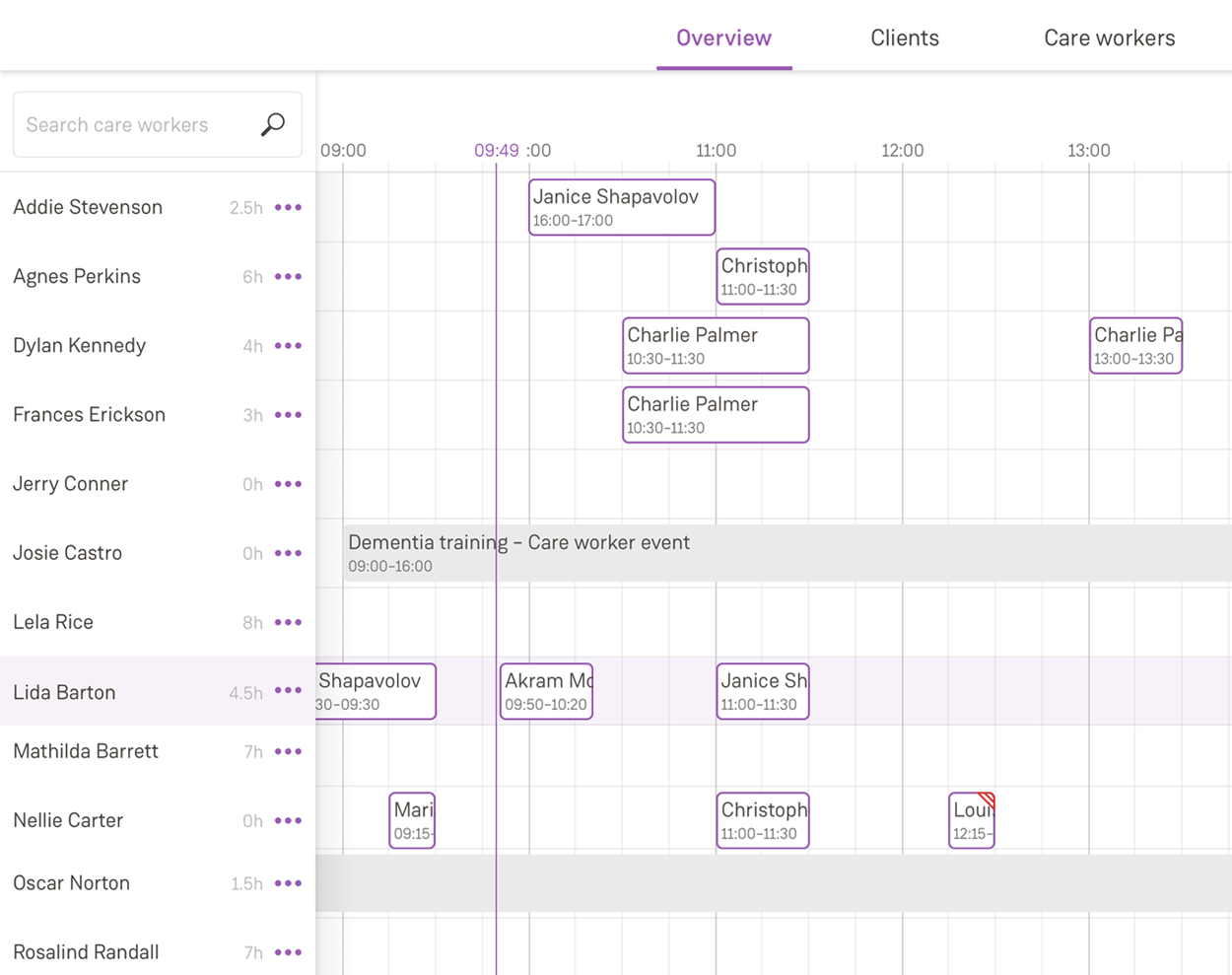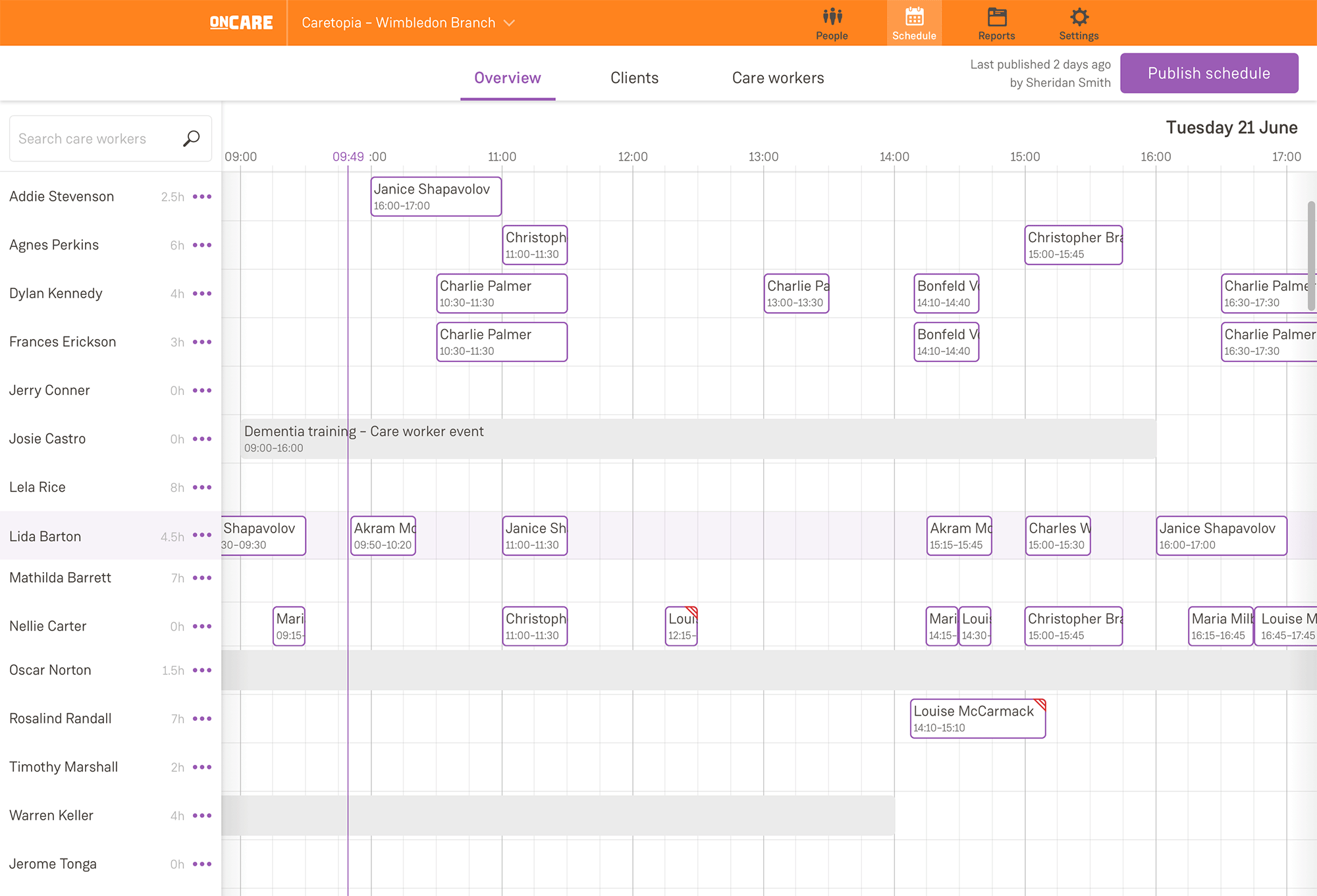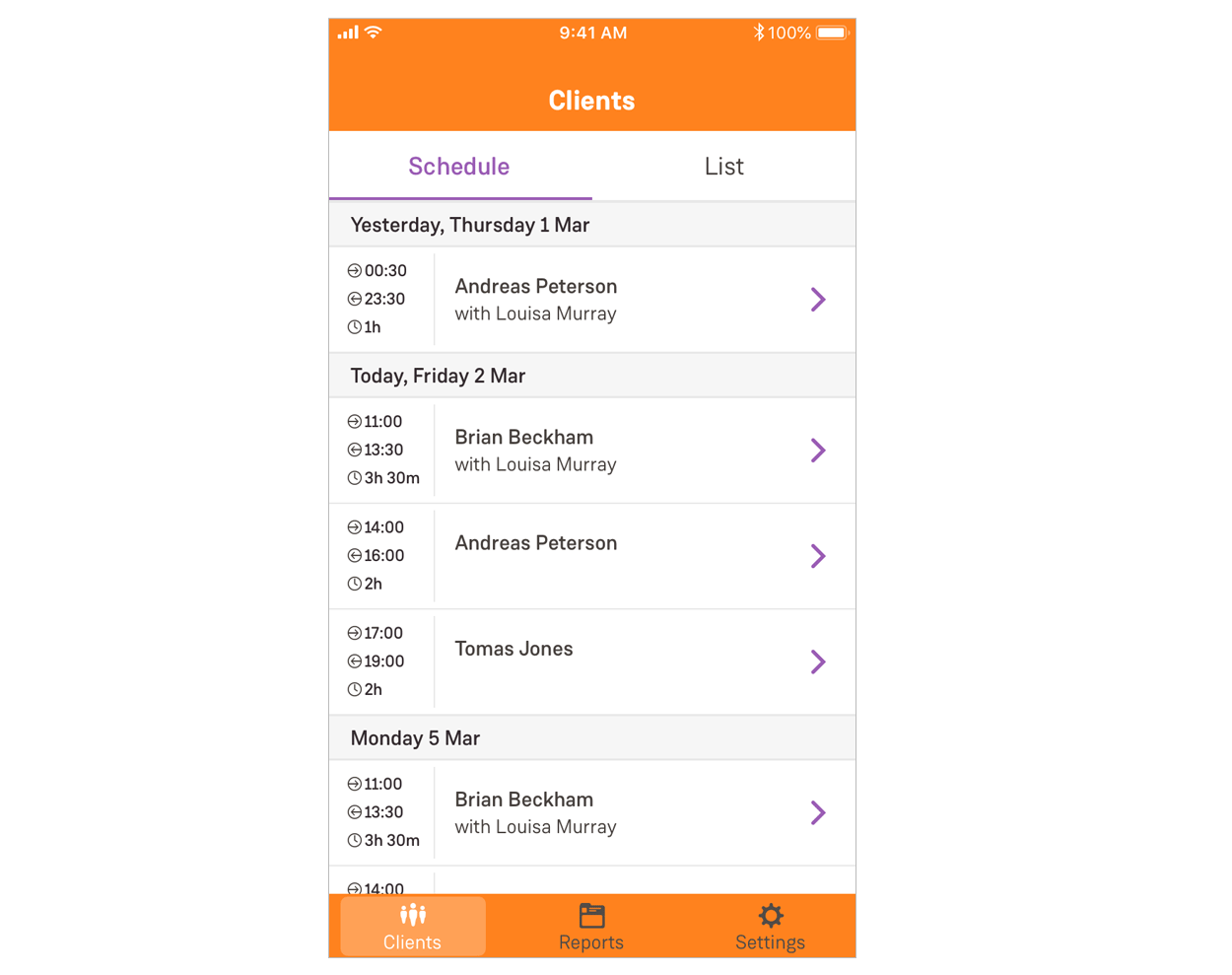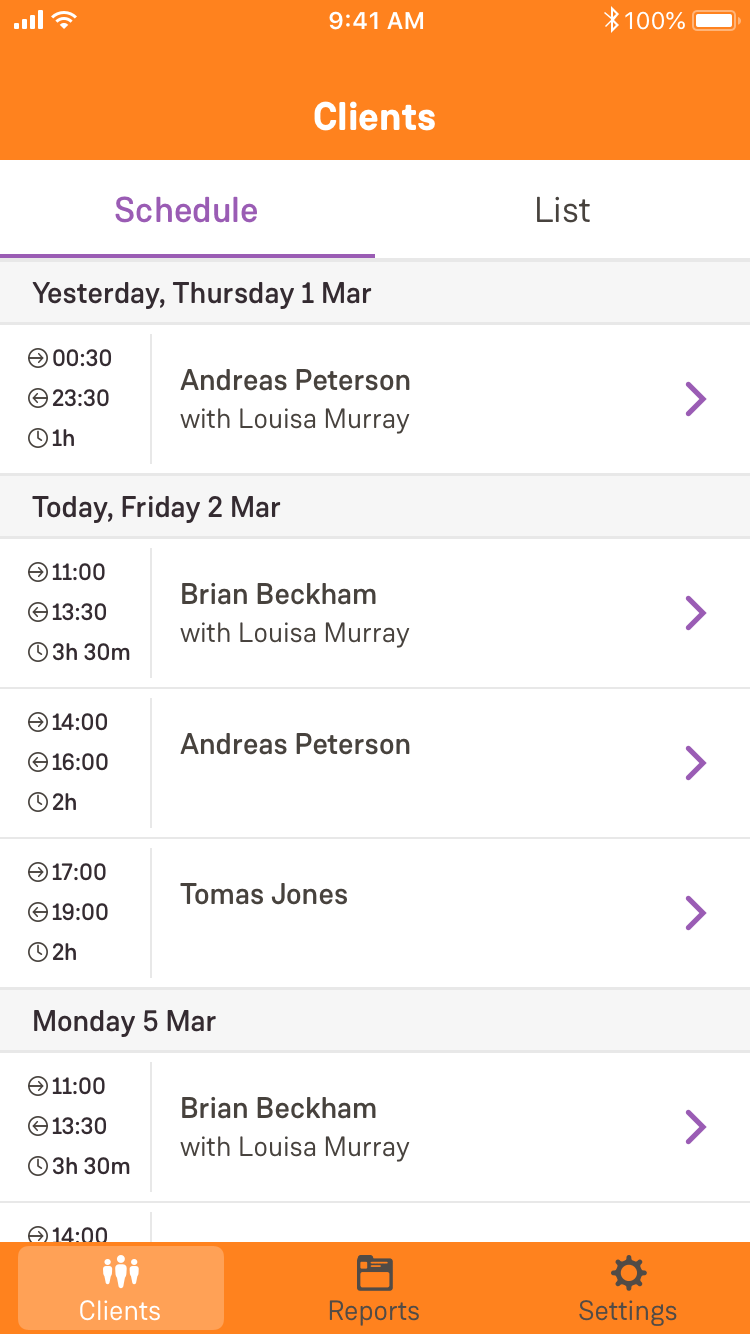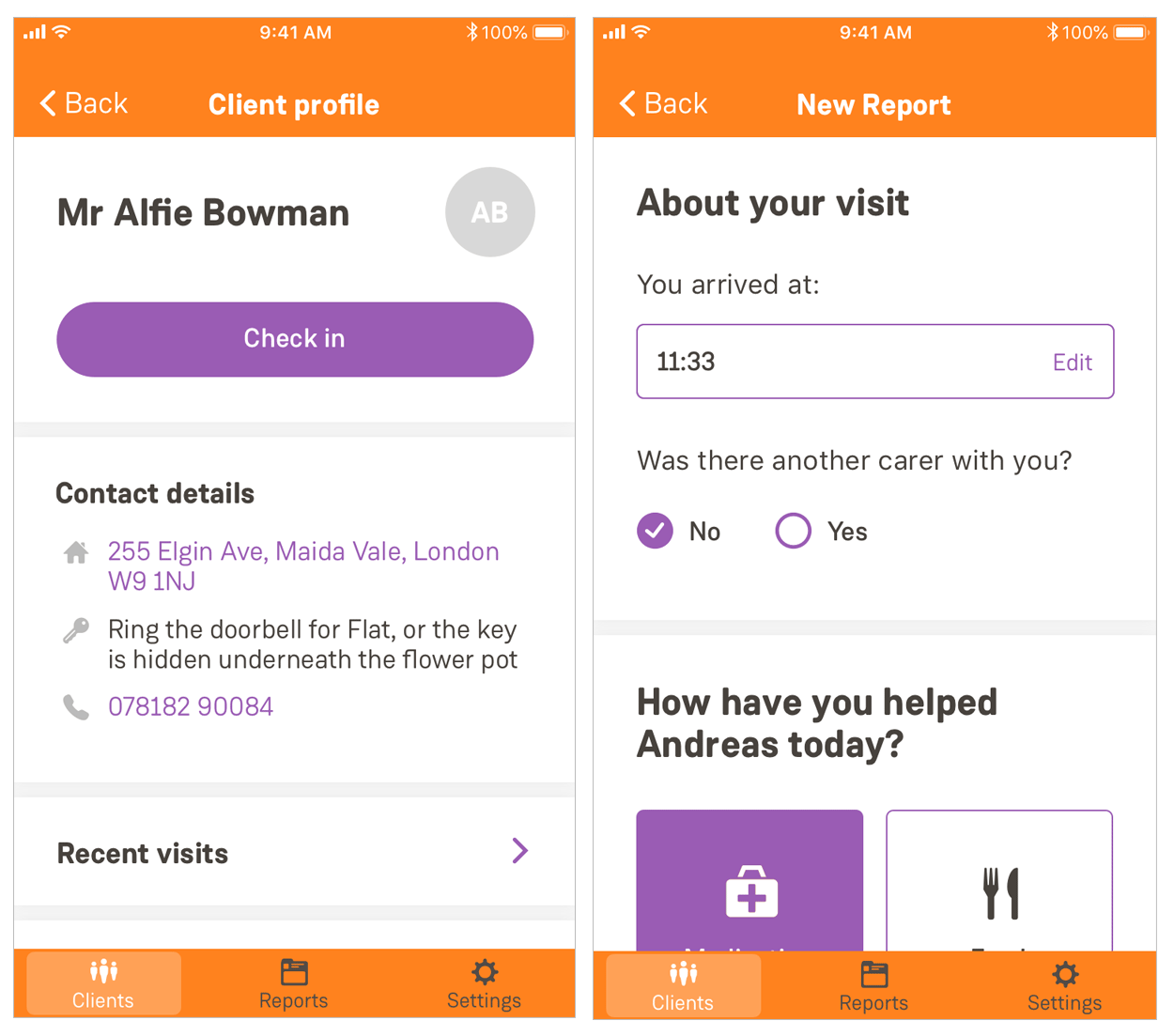Care scheduling and rostering
OnCare's scheduling and rostering software provides a quick and easy-to-use staff management tool for home care providers to coordinate their workforce and client visits.
Set weekly visit plans for each of your clients, easily spot care worker availability, and receive alerts to late visits.

How can OnCare's care scheduling and rostering features help you?
Create a weekly visit plan for each of your clients
With OnCare scheduling software it's easy to set up and view your clients weekly visit plan, allocate staff for recurring or ad-hoc appointments and make sure all required client visits are visible.
When setting up a new appointment only care workers that are available can be allocated to a visit, therefore eliminating the possibility of double bookings that could lead to missed appointments.
Easily manage staff schedules
OnCare's schedule builder enables care providers to instantly view the available hours and shifts of each care worker and easily amend or reschedule visits when required.
Annual leave can be blocked out on the roster so that care workers can only be allocated to visits when available.
Care staff can clearly view their planned schedule on any given shift
OnCare's mobile app makes it easy for care workers to clearly see the visits they have been scheduled in for at any given day and time.
The app is automatically synced to the central care management system, so that care workers can always see the most up-to-date information about clients and their visit schedule.
Alerts to missed visits
OnCare's digital scheduling software uses GPS tagging technology to verify when care workers are checking in and checking out of client locations.
If a visit is missed or attended late, an instant alert is sent to the care manager so that they can react immediately.
Watch OnCare in action
Here's how OnCare's scheduling tools provide a quick and easy-to-use way for home care providers to coordinate their workforce and client visits.
Book a demo
See OnCare in action with a live demo of our home care software, at a date and time that suits you.